Storage
Purpose
Compared to compute, Snowflake storage costs are typically a small portion of total spend. However, when left unmanaged, storage can quietly grow into a significant cost center. This section uses a real-world example to demonstrate how MaxMyCloud helps manage storage more effectively.
Understanding the Numbers
From the top navigation, go to Storage. This page displays several interactive charts and tables that provide insights into how storage is used.
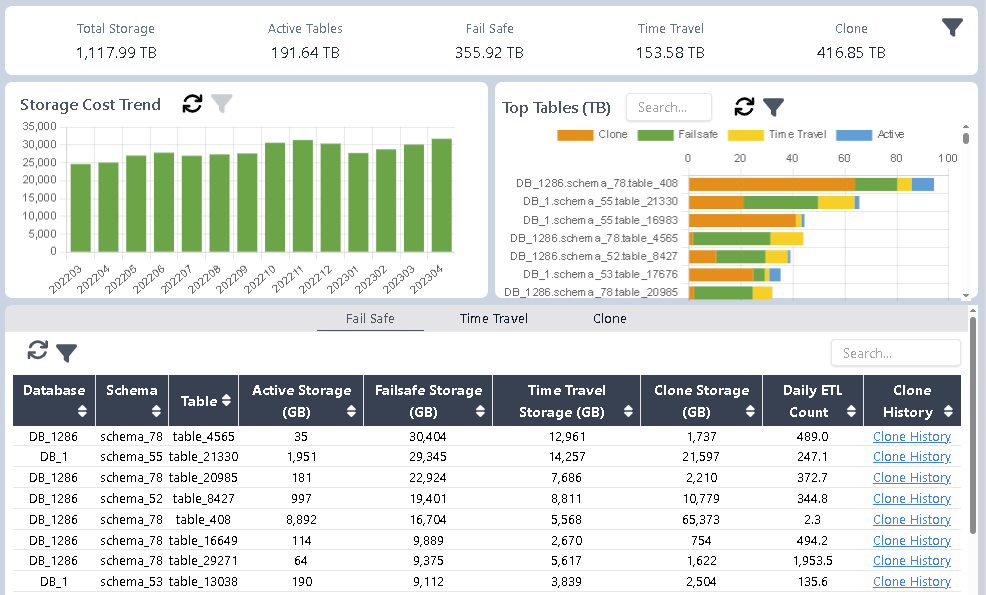
A summary section at the top shows key high-level metrics. In the example above, total storage usage is 1.12 PB, yet active tables—representing actual data—consume less than 200 TB. The remaining storage usage breaks down as:
- Fail-Safe & Time Travel: 510 TB
- Clone Storage: 417 TB
This raises an important question: why is auxiliary storage so high?
Fail-Safe and Time Travel Storage
Snowflake's versioning system supports historical data retrieval through Time Travel and Fail-Safe. However, in high-churn scenarios—where tables are updated hundreds of times per day— Snowflake generates excessive historical versions, leading to bloated storage.
For example, in the first row of the table:
- Actual Table Size: 35 GB
- Fail-Safe Storage: 30 TB
- Time Travel Storage: 13 TB
- Update Frequency: ~500 ETL updates per day
That’s over 1,000x the actual data size consumed in auxiliary storage. To address this, consider the following best practices for high-churn tables:
- Use
TRANSIENTtables to eliminate Fail-Safe storage. - Set
DATA_RETENTION_TIME_IN_DAYS = 0to disable Time Travel. - Optionally, create daily clones as a form of backup if historical recovery is needed.
Clone Storage
Snowflake’s zero-copy clone feature allows you to create instant snapshots without duplicating data—initially consuming no extra space. However, as the original and cloned objects diverge over time, clone storage begins to accrue, sometimes significantly.
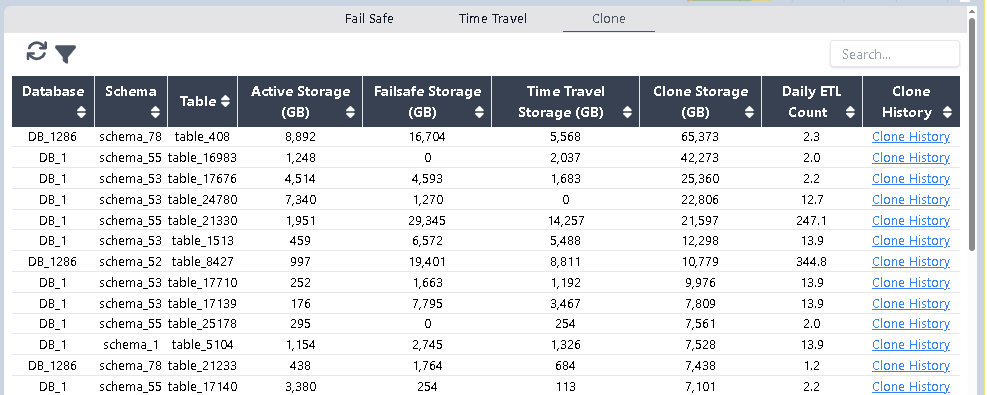
On the Storage page, click the Clone tab to view tables with the highest clone storage usage. In our example:
- Table: table408
- Clone Storage: 65 TB
- Actual Table Size: 9 TB
To understand the source of this growth, click on Clone History. The resulting view displays all clone events, helping you identify outdated or redundant clones that can be safely removed to reduce storage costs.
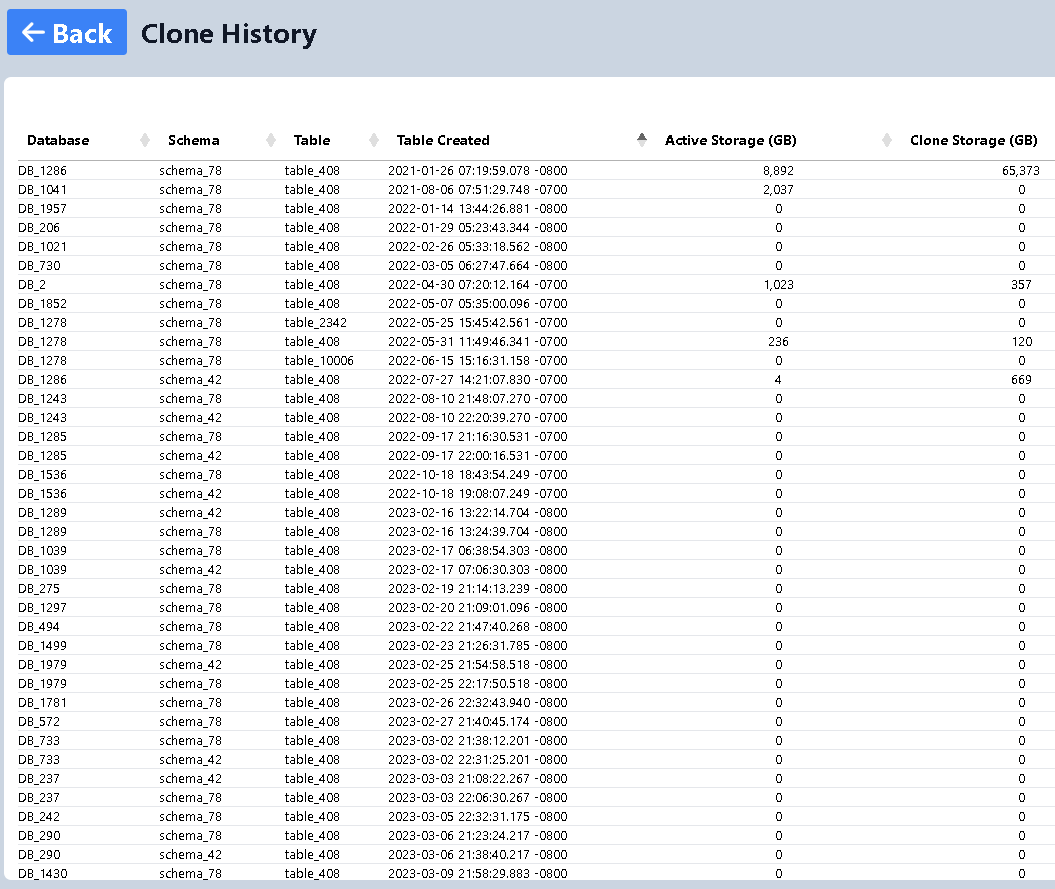
Note: In many organizations, clones are commonly used for two primary purposes:
- Creating test environments using production data
- Backing up data
While these are valid use cases, it’s important to periodically review whether these clones are still needed. Regular cleanup helps reduce unnecessary clone storage costs.
